Sony VAIO laptops have the reputation of combining performance with good looks. Can the latest Sony VAIO T live up to those standards? Let’s find out by reading our full review after the break.

Design and Build
The first time you look at the VAIO T it will give you an impression that it is entirely made of metal when actually it’s a combination metal and high-quality plastics. The top lid is made of aluminum with a brushed finish. It is accented by a grey plastic strip right at the top end of the lid and at the center you’ll see the large VAIO logo in chrome.
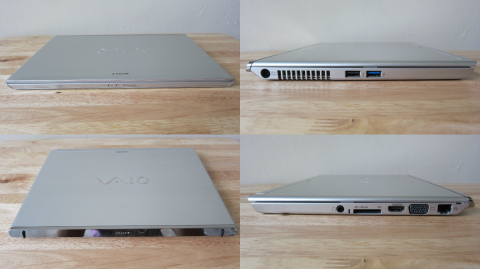
On the left side is the power jack, exhaust vents, USB 2.0, and USB 3.0 ports. On the right is the Ethernet jack, VGA, HDMI port, SD card slot, and headset/mic jack. On the front are light indicators for the battery, hard disk, and WiFi connection. As for the rear end part, there is nothing much to see except for the stylish plastic chrome covering, and two rubber stubs that act as a small stand that slightly elevates the notebook when you open the lid.

Open the lid and you’ll see the chiclet keyboard and trackpad. Right above the keyboard are the speaker grills, three VAIO dedicated buttons, more light indicators, and the power button located on the right hand side. Also found here is the 11.6-inch display surrounded by a frame of about an inch wide. Located above the display is the microphone and the 1.3 megapixel webcam.

Overall, the VAIO T has an excellent build and attractive design thanks to its silver color and the combination of slanted edges and curved corners. And at 1.42kg, it is not that heavy to carry around. The only negative part here is the wide framing around the display especially at the bottom as it makes the VAIO T’s display look like an old computer monitor than a laptop display. Other than that everything looks great.
Display
The VAIO T has an 11.6-inch LED-backlit display which can be considered as small, but given the resolution of 1366 x 768, it actually has the advantage of having a higher pixel density.

Overall, the display is crisp and bright, viewing angles are great and color reproduction is good so you’ll certainly enjoy viewing photos and watching movies on the VAIO T.
Keyboard and Touchpad
The keyboard on the VAIO T is the flat chiclet type made of plastic that your fingertips will surely welcome. Keys are evenly spaced and delivers the right amount of springiness and depth. Combine that with the slight elevation made by the rubber stubs located at the rear of the notebook and you’ll find yourself typing in comfort.

However, the keys are sometimes noisy to type on especially when you’re hitting it too hard. In addition, there’s no keyboard backlighting so it’ll be difficult to work in the dark.
As for the touchpad, it is nice and smooth with just the right amount of wideness and sensitivity.
Multimedia
The VAIO T has a lot of multimedia software features which you can find by accessing the VAIO Gate from the top of the desktop. This include PlayMemories that lets you import music and videos, Media Gallery to browse media files, Media Go which plays and organizes media files, and TrackID which gathers media information from the web, to name a few. Another neat feature here is the VAIO Gesture control that lets you browse photos, control volume and multimedia playback with hand gestures using the VAIO T’s webcam.
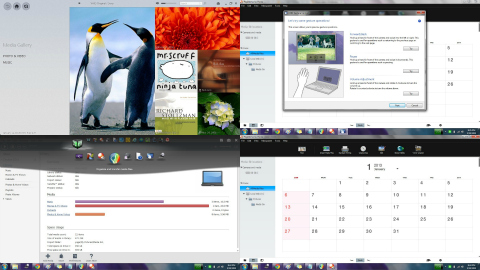
As for multimedia playback, this isn’t an issue on the VAIO T as it can handle all files especially HD videos. The display quality is satisfying, sound quality is loud and clear however there is some slight crackling when the volume is cranked up to the max.
Performance
The Sony VAIO T comes with an Intel Core i5-3317U Processor clocked at 1.70 GHz with Turbo Boost up to 2.60 GHz, 4GB of DDR3L SDRAM, Intel HD Graphics 4000, and 64-bit Windows 7 Home Premium with SP1. Windows Experience Index gave the processor a subscore of 6.9, Gaming graphics performance at 6.2, and Hard Disk and Memory performance at 5.9. Desktop graphics got the lowest thus giving as an overall base score of 4.6.
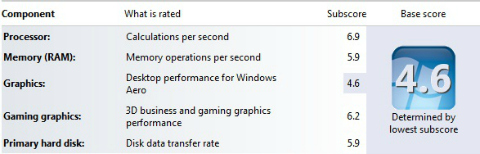
Boot up takes 19 seconds while shutdown takes 15 seconds. Overall user performance is great and we didn’t experience and crashes or hang ups during our use.
Battery
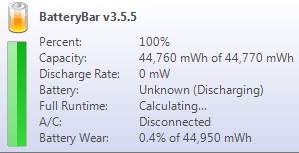
Sony promises the VAIO T a battery life of 4.5 hours. With normal use which consists of constant WiFi connectivity, browsing the web and social networking sites, watching a movie and writing articles, the battery lasted an approximate of 4 hours which is good enough.
Conclusion
To cut straight to the point, the VAIO T has the looks, it is comfortable to work with, and can deliver the type of performance you’d expect from a notebook of this caliber. However, it is not without flaws. The display frame is too wide, the keyboard keys are noisy to type on and there’s no keyboard backlighting. If you want Windows 8, sorry to tell you but it comes with Windows 7.
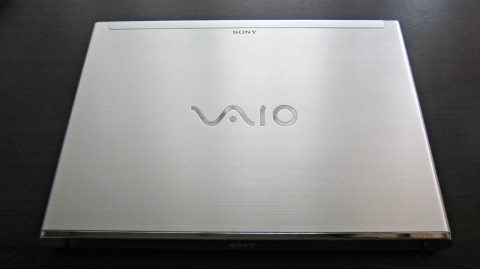
But as recompense, you get a wide range of ports that some Ultrabooks do not have such as an SD card slot, VGA and a full-sized HDMI port. It is portable, has a good battery life and is rich with multimedia features. To conclude, the Sony VAIO T is an excellent notebook that you’ll never regret buying.
Sony VAIO T SVT11113FGS specs:
11.6 inch wide (WXGA: 1366 x 768) TFT colour display
Intel Core i5-3317U 1.70GHz dual-core
Turbo Boost up to 2.60 GHz
Intel HD Graphics 4000
4GB DDR3 SDRAM
500GB SATA HDD
WiFi 802.11b/g/n
Bluetooth 4.0
1 x USB 3.0
1 x USB 2.0
HDMI out
SD Card slot
1.3MP HD web camera
Stereo speakers w/ Clear Phase and xLOUD
297.0 x 17.8 x 214.5 mm
1.42 kg
Php47,999
What we liked about it:
* Great build and design
* Good display
* Good performance
* Good battery life
* Full ports
* Loud speakers
* Rich multimedia features
What we didn’t like about it:
* Display frame is too wide
* Noisy plastic keys
* No keyboard backlighting
The post Sony VAIO T Review appeared first on YugaTech | Philippines, Tech News & Reviews.