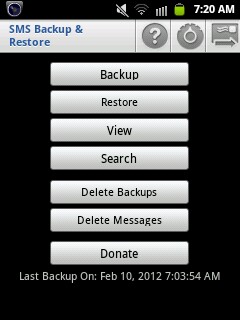How To Backup Your Text Messages Without Reformatting Your Samsung Galaxy Y

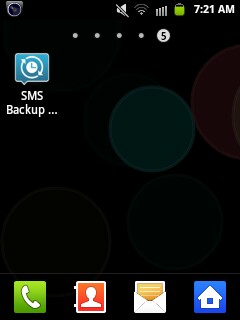
It’s been months after I posted about Samsung Galaxy Y’s recommended apps. Here’s another app that will definitely helps you restoring your text messages.
I’d been having some problems on my inbox. It’s lagging whenever the red message indicator appeared to have an incoming SMS messages though there’s no new messages on it. The only solution is to backup my phone. I have to restore it and start all over again downloading my killer app on Blazing Desire (my Galaxy Y’s nickname).
Earlier this morning, while tweaking my Samsung Galaxy Y or GT-S5360, I saw an app on Android Market that will solve my problem without backing up the entire phone.
If you see the pictures above, you will notice that my message’s indicator has one new message. But when I opened my inbox, there’s no new SMS on it. All you have to do is to download SMS Back Up and Restore app available on your Android Market.
Open your SMS Back Up and Restore app, and if you wanted to back up your text messages ( I have 974 text messages on my phone! ![]() ) Click on the Backup tab on it. It’s easily store the entire messages on your SD card.
) Click on the Backup tab on it. It’s easily store the entire messages on your SD card.
Then, restore your inbox. In my case, after I’d backed up my huge volume of text messages, restore my inbox and restore it again my almost a thousand important text messages. I saw one missing messages that I didn’t read yesterday.
More info about recommended apps on Samsung Galaxy Y
Related posts:
- Samsung Galaxy Tab Share Are you planning to buy an iPad. Take time...
- Video: Samsung Galaxy Tab Tour A day with Carlos Celdran using his Samsung Galaxy Tab...
- The New Samsung Notebook Series 9 Share A few days ago I got invited to the...