The Asus Zenbook UX305 just arrived in the Philippines last month, and it’s a really an interesting device as it’s beautiful, fairly affordable, and running on Intel’s recently released Core M CPU.
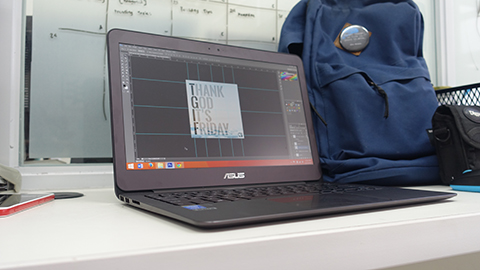
We were given around a few days to a week to play around with the Asus ZenBook UX305, and I was able to use it as my work laptop. It’s light, thin and well-powered that I always forget that I have an actual laptop inside my small bag.
Watch our video below for a more detailed look.
During my days at the office, I was able to run Photoshop and a few more games like Heroes of The Storm & Hearthstone to no sweat (and the laptop starts to get warm below the screen). I was also able to open lots of tabs in the Chrome browser too, but the common problem was in handling high-res files. Copying and pasting photos to Powerpoint proved a little too much for the Zenbook, and playing around with Canva and 2000+ px files in Photoshop cause the laptop to stutter.

However, on the bright side, I never even got to extremely low battery levels doing these simple tasks. At the end of the day, I still have enough juice for a little more (without gaming and not using high-performance mode).
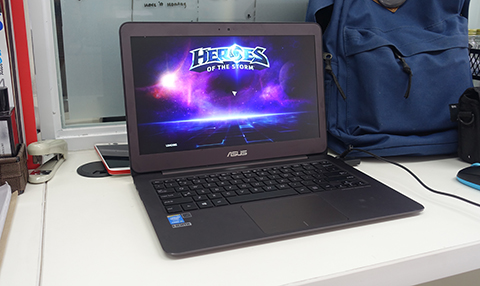
Aside from the speakers and the lack of a good trackpad and a backlit keyboard, we had no other gripes with the Zenbook UX305. At a price of just Php34,995, the laptop proves that it’s actually a great buy.
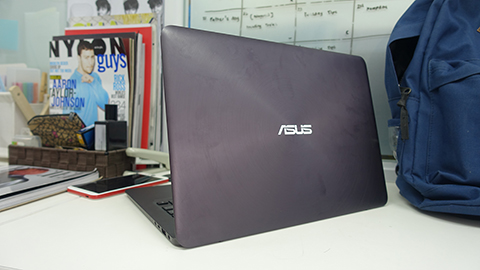
What we liked about it:
- Beautiful and lightweight design
- Sharp and vibrant 1080p matte display
- Complete with ports
- Trackpad gestures
- Affordable
- Decent to great performance
- Great battery life
What we didn’t like about it:
- No touchscreen / bad trackpad clicking
- No backlit keys
- Subpar speakers
- Gets warm when doing heavy tasks
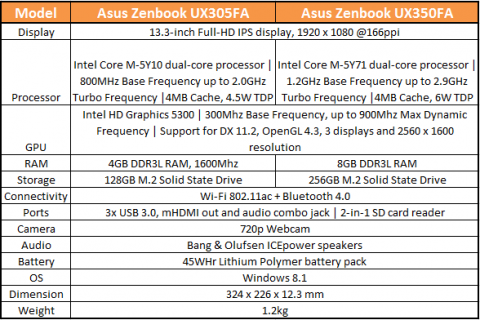
The post Asus ZenBook UX305 Review appeared first on YugaTech | Philippines, Tech News & Reviews.



