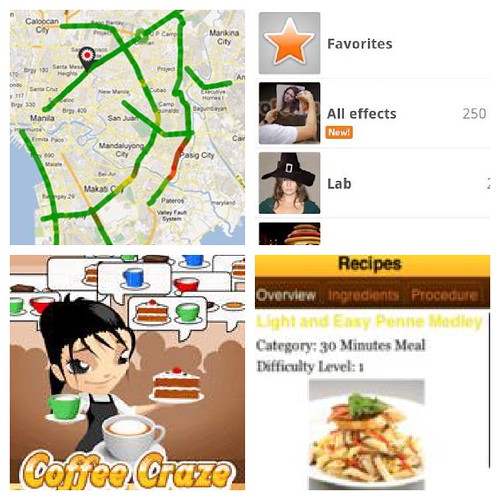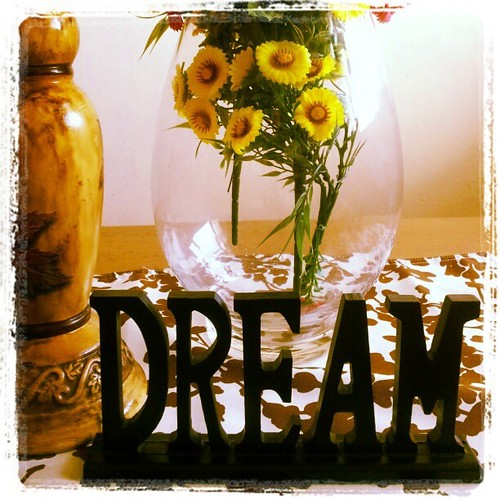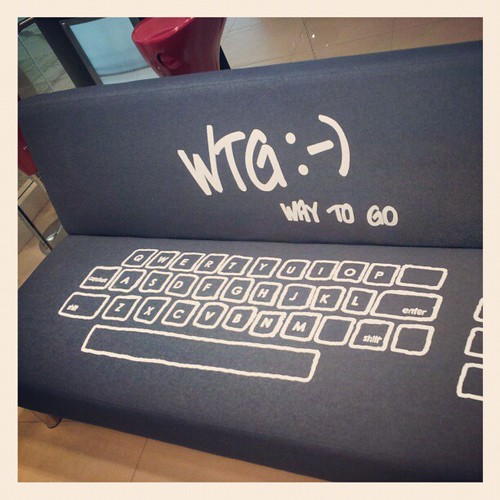Unlike their more aggressive phone competitors, Sony has been laying low in the market. It’s nice to see them make a splash again with their impressive Xperia series, notably their latest Sony Xperia V – dubbed as the first water-resistant LTE smartphone.
Two words: water-resistant (which means this smartphone can be immersed in water up to 1m for 30 minutes) and LTE – play games and videostream all you can with this phone’s download speeds of up to 100 Mbps.
But wait, there’s more. The Sony Xperia 5 has a 13-megapixel HD camera, so advanced that it can vividly capture videos or still images even in low light or harsh backlight conditions. We believe that this is one of the more sophisticated cameras built in a phone today.
I’ve tested an older Xperia model before and was sorta dismayed that battery power doesn’t last long. Am glad that Sony Mobile solved the problem with their own Battery STAMINA Mode. This unique feature temporarily disables WiFi, data traffic and apps when the screen is on sleep mode. Calls, messaging functions and notifications will still work. When the screen is touched again, all functions go back up.
“Battery STAMINA Mode is easy to use and offers more savings than other similar power saving apps today. There are actually no comparable apps on Google Play since they cannot change the Android system. Battery STAMINA Mode is achieved via deeper integration into the Android OS. This allows Xperia V users to enjoy more hours on the fastest LTE connection available,” explained Patrick Larraga, Head of Mobile Business of Sony Philippines.
The Sony Xperia V is currently included in Smart’s LTE subscription package at Plan 1500. Outside of this plan, retail price is P27,000.
Here are the key specs of this Xperia 5:
4.3” HD Reality Display powered by the Mobile BRAVIA Engine 2 for razor sharp clarity
Latest generation 1.5GHz dual core processor for improved battery life, fast performance and ultra sharp graphics
Easy connectivity with One-touch
Clear audio+ for the highest level of sound quality
PlayStation™ Certified
Android version 4.0.4 (Ice Cream Sandwich). Will be upgraded to Android version 4.1 (Jelly Bean) following launch. Detailed timing to follow
Highest levels of dust and water resistance in a smartphone (IP55/57+) ensure protection from the effects of immersion up to 1m for 30 minutes
MHL connectivity for viewing content on a big screen without the need for a charger
Available in Black and White colours