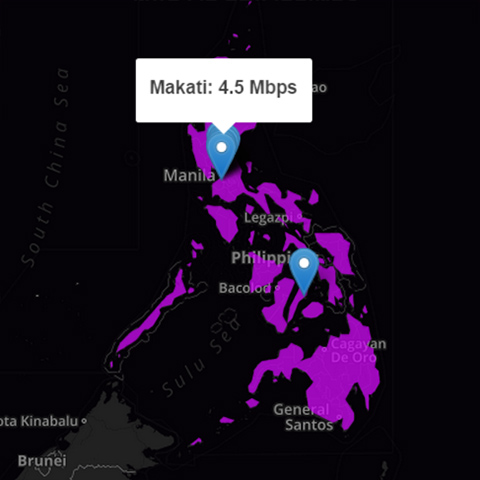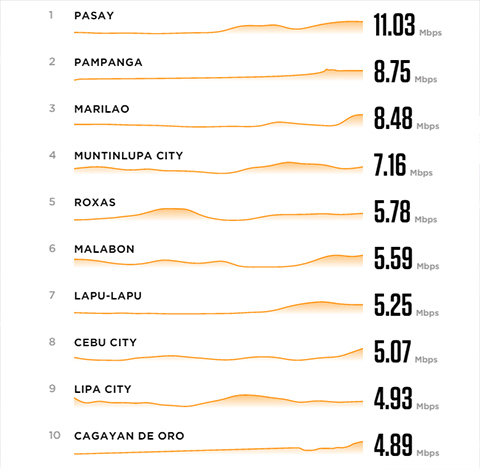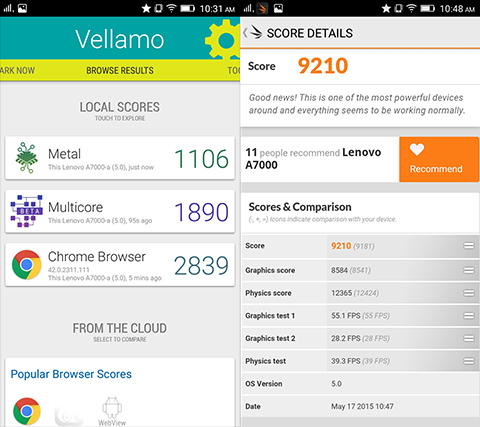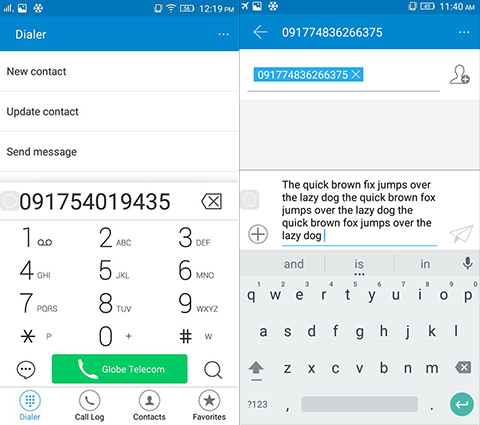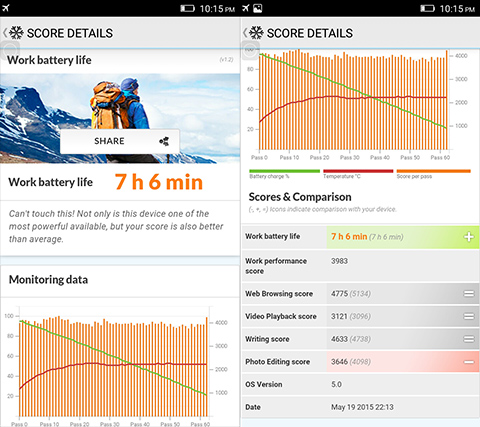Just last week Lenovo officially introduced its latest offering in its A series of smartphones — the A7000. It carries an octa-core CPU, 2GB RAM, LTE connectivity, and a unique Dolby ATMOS sound technology that makes it the first phone to have the said feature to make movie-watching and music playing more enjoyable for its users.
Design and Construction

The A7000 has a 5.5-inch IPS display with a resolution of 1280 x 720. Its bezels are slim enough which should make the display pop out more when it is used.

At only 8mm, the A7000 keeps a thin profile which positively adds to the overall handling of the device.

Its front cam is decently-spec’d with a 5-megapixel sensor right beside its speaker for when you make calls. The entire display panel looks somewhat sunken because of the surrounding frame which is a little embossed.

The phone’s 8MP rear camera is squeezed in the upper left corner with dual flashes right below it. Also somewhat awkwardly-placed on the right edge is the speaker grille that solely pumps out sound with no secondary speaker to help it.
Also seen here are textured buttons for the volume rocker (upper) and Power/lock screen (lower). The placement of the Power button at the middle of the device makes it really easy to press whichever hand you’re using.

This Lollipop-running handset still employs capacitive buttons (Active apps, Home, and Back) which needed to be operated with two hands since it was cumbersome to reach the farthest button across with just one hand.

Viewing the device horizontally, its body and display panel tandem make for a rectangular shape with hard edges but curves smoothly on corners.

Charging the smartphone or transferring files will be done up top where its microUSB port is located, while seated at the edge is a 3.5mm headphone jack. We like how even though they went for a removable back cover made of plastic, it still doesn’t feel cheap as it sounds reinforced when you lightly knock or tap on it.

Form factor has been one of Lenovo’s strong suits since we’ve already come across a number of their handsets that have premium-like feel to them even if they’re only in the mid-range category (like the Vibe Shot) and in this case, a sub-Php8K smartphone.
Display and Multimedia

The display didn’t max out at Full HD and yet, it has a spacious screen real estate to cover. Nevertheless, we’ve tried playing and streaming several HD video clips on it and we actually found the images sharp and lively.
Its 720p display panel has 267 dots per inch — a far cry from OnePlus One’s and iPhone 6 Plus’s 401 dpi but images still appear packed and detailed while we browse and use the phone. For comparison, image quality in real life is close to the screenshot above so we had no gripes in this section.
Dolby ATMOS sound technology

This is where the A7000 is unique against any other handset since it is currently the first smartphone to feature Dolby ATMOS sound technology and you can read more about that by clicking through the link.

We’ve also mentioned in our first impressions the ordinary-looking earphones that was included in the package. We used and tested it and true enough, it’s nothing more than a common piece of earbuds in terms of physique and comes with ordinary sound — satisfactory mids and highs with weak lows.
With these plugged in, we then opened the Dolby ATMOS app which is basically an equalizer that tweaks the sound and gives it a deeper soundscape. Admittedly, it improved the sound quality of the earphones by a little although we were underwhelmed with how loud it could go — it’s like having improved audio but easily maxes its volume out so we couldn’t enjoy it to the fullest.
We were far from impressed and felt like it could perform a lot better with the right tools. So we took out a pair of Kingston HyperX Cloud headphones and used a FiiO E11 Kilimanjaro sound amplifier to pull more volume out of the audio tracks and true enough, we were greeted with powerful mids, solid lows, and texturized details whether we played music or watched movies.
Although we know that the A7000 is capable of producing really great and immersive sound, it’s unfortunate that users wouldn’t get to experience it just by buying the handset itself. They would need other gadgets like better headphones and sound amplifier just to hear powerful and detailed sound and to fully take advantage of its Dolby ATMOS technology.
OS, UI, and Apps

The device runs on Android’s latest OS version and carries with it the simplistic Material Design of Lollipop. Utilizing this software also made the entire UI experience smooth and lagless throughout our time with it.
One thing that caught our attention, though, was that the phone was populated with bloatwares out-of-the-box. Imagine having that while the stock OS already eats up 8GB of the phone’s memory — leaving you with about 5GB left for apps and media files.
Thankfully, you can delete them and just leave SYNCit and SHAREit apps since you can’t get rid of them (we tried).
Camera

Using its rear 8MP sensor, the camera captures decent shots good enough for casual users. Although those who are more specific with their photos might be left wanting more.
One reason was because we found some of the images dull and a bit desaturated when shooting indoors (refer to our shot with chairs and yellow-green wall). The sensor also tend to have a hard time focusing on subjects even after a few shots (slice of cake), but depth of field is present which makes better shots when applied effectively (coin shot).
HDR also makes the exposure equal but requires the user to be still for a few seconds after capturing the image.
For reference, you may check out the sample snaps below:
Additionally, click through for the sample video at Full HD resolution:

Performance and Benchmarks

Running on the same MediaTek octa-core CPU as the Alcatel Flash Plus, the A7000 kept things running smoothly under the hood together with its Mali-T760MP2 GPU. We didn’t come across any major lags during our one week of testing it and running resource-intensive performances. Additionally, multitasking was effortless for the device thanks to its 2GB RAM.
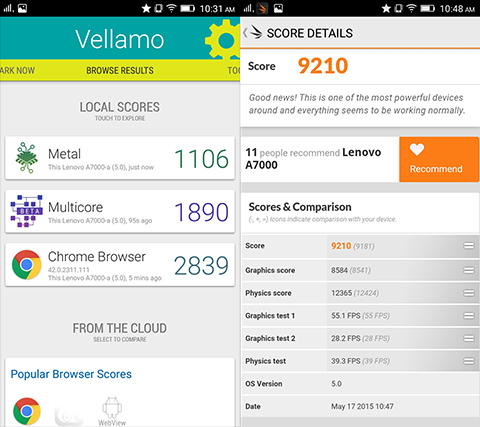
Below are the benchmark results. Do take note that the scores of the A7000 are at par with the test results produced by the Flash Plus:
- AnTuTu – 43,242
- Quadrant Benchmark – 18,906
- 3DMark – 9,210 (Ice Storm Extreme)
- PCMark – 3,913 (Work Performance)
- Vellamo – 1,106 (Metal), 1,890 (Multicore), 2,839 (Chrome Browser)
Connectivity and Call Quality

The A7000 features dual-SIM slots with one supporting up to 4G connection and one only going until 2G. We didn’t have an LTE-capable SIM at hand so we were only able to use its 3G connectivity. Unfortunately, it was only able to reach download and upload speeds of 0.98Mbps and 0.19Mbps, respectively around Makati and Alabang area.
For real life usage, however, it wasn’t blazing fast but we were able to surf the Internet and check our social media sites with a generally stable data connection.
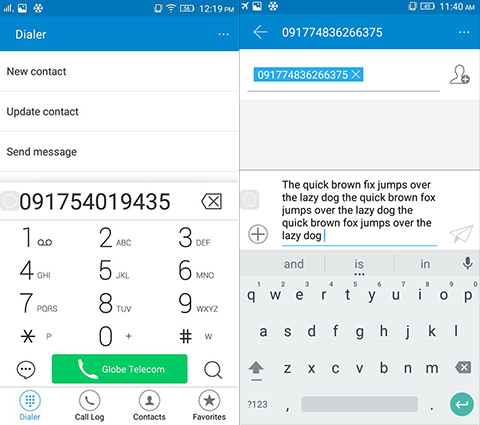
Calling people using its dual-SIM worked fine and signal reception wasn’t easily obstructed. Voice quality was clear and we didn’t experience choppy signal even while making calls indoors. Texting was also hassle-free, with the sizing and positioning of keypad just right for fast typing (we were able to misspell only one word while typing the sentences shown above continuously).
Battery Life
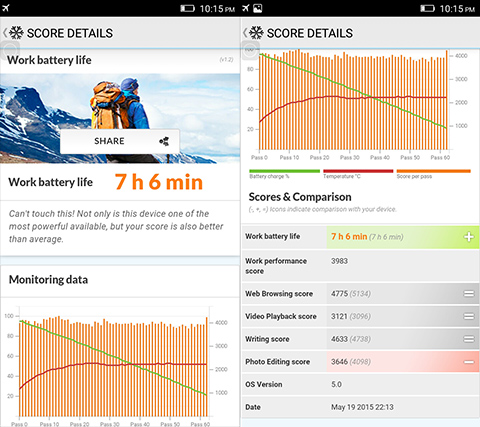
We did our standard battery test using PC Mark while the device was on Airplane Mode, 50% display brightness, and 0% volume and the result was 7 hours and 6 minutes — almost the same with the 5.5-inch Zenfone 2 (ZE551ML) with 7 hours and 7 minutes and HTC One M8 with 7 hours and 8 minutes. It didn’t even come close to the battery performance of the Alcatel Flash Plus at 10 hours and 23 minutes.
Conclusion
 If we could sum up the Lenovo A7000’s specialty in one word, it would definitely be “multimedia”. Its thin bezels are great for viewing images and videos, screen (although just HD resolution) has impressive vibrance and details to it, and sound quality is top-notch and truly immersive once you use a good pair of cans and sound amplifiers.
If we could sum up the Lenovo A7000’s specialty in one word, it would definitely be “multimedia”. Its thin bezels are great for viewing images and videos, screen (although just HD resolution) has impressive vibrance and details to it, and sound quality is top-notch and truly immersive once you use a good pair of cans and sound amplifiers.
Form factor is also something that the A7000 can boast about itself, with its premium look and feel on the hands. Camera is a bit off due to its lack of vibrance at times, but makes up for it when shooting outdoors. It will be available tomorrow, May 21, 2015, and will be exclusively sold through Lazada for Php7,390.
We’ve also pitted its specs side-by-side the Alcatel Flash Plus and Zenfone 2 so click through if you want to check it out.
Lenovo A7000 specs:
5.5-inch IPS HD display, 267ppi
1.5GHz MediaTek MT6752m octa-core CPU
Mali-T760MP2 GPU
2GB RAM
8GB internal storage
up to 32GB via microSD
8MP rear camera w/ LED flash
5MP front camera
Dual-SIM, Dual-Standby
4G LTE, 3G
WiFi 802.11 b/g/n
Bluetooth 4.0 w/ A2DP
GPS, A-GPS
FM Radio
Dolby ATMOS surround sound
2,900mAh Li-Po battery
Android 5.0 Lollipop
152.6 x 76.2 x 8 mm
140 g
What we liked about it:
- Premium-like build and thin form factor
- Display’s crisp details and well-saturated colors
- Removable battery
What we didn’t like:
- Camera takes dull photos
- Underwhelming sound volume
- Needs additional gadgets to fully enjoy its Dolby ATMOS technology
The post Lenovo A7000 with Dolby ATMOS Review appeared first on YugaTech | Philippines, Tech News & Reviews.