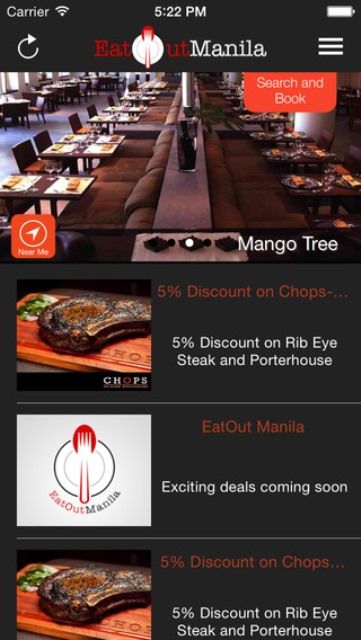Huawei brought us its thinnest smartphone last year, the Ascend P6. This time around, it’s back with the same design language but with a more beastly internals. We take the Huawei Ascend P7 for a review and find out if it’s worthy to be in your pockets.

Before we get into details, check out this profile video we created:
Design and Construction
The design of the handset resembles the good design of the former Apple iPhone 4/4S but Huawei managed to make things slimmer and a bit sleeker. There is the aluminum band than wraps the handset from the left, to the top, and to the right.

The front of the device is dominated by the 5-inch display with the usual sensors on top. Also, the 8MP selfie camera and earpiece is situated on the front. The right side is a really busy area. Here, we can find the micro-SIM and microSD card trays, the power/lock button, and the volume rocker. While the left side is rather at peace. Going to top shows the 3.5mm headphone jack and a noise-cancelling microphone. Lastly, the bottom is the home of the micro-USB port and the primary microphone.

It is well-built and feels solid on hand. Just be careful not to drop this beauty because it is sandwiched by two glasses. No glass is safe from a high drop. Good thing though that the chin of the handset is curved and it gives better comfort compared to the iPhone 4/4S.
Display and Multimedia
Another beauty that the P7 possesses is its gorgeous display. It features a 5-inch full HD (1920 x 1080 pixels) IPS LCD. With a pixel density of 441ppi, you’re assured of crisp and detailed images every time. Color reproduction is also top-notch, thus the video clips we tried on the handset popped and was visually appealing.

In terms of audio output through its speakers, the quality is descent at best. The volume can get loud and can fill up a room but the lack of bass is generally a let down.

Perhaps the beautiful display is a great selling phone of the P7 and the generous 5-inch size is already a bonus for multimedia consumption.
OS, Apps and UI
Out of the box, the Ascend P7 has Android 4.4.2 KitKat with its proprietary Emotion UI skin. Huawei’s skin generally omits the app drawer that we are all accustomed to. All your apps, widgets, and folders are on the homescreen.

With multiple themes available immediately, the customizability of the smartphone is pleasing. Though we found inconsistent details throughout the UI. The blue accent of the tabs does not blend well with the new look of Emotion UI. It reminds us of the early version of it. We hope Huawei can do something about that soon.

With the Emotion UI plus the iPhone-like design, the P7 can easily be mistaken as an iPhone.
Camera
Equipped with a 16-megapixel primary camera and an 8-megapixel front camera, the Ascend P7 can decently capture special moments. Photos from the primary camera were sharp and have adequate details. One thing that we didn’t like is the shutter lag. It takes about a second to take another photo, which could be a big bummer at times. There’s burst shot though, but the speed increase is not incremental.

Low-light performance is nothing to write about, good thing the single LED flash is strong enough to light the scene up. The 8-megapixel front camera is amazing and the software enhancements like the “screen flash” is a nice touch for better selfies.
You may check out these samples we’ve taken using the Ascend P7 16-megapixel shooter.
It can also shoot 1080p videos but quality seems to be underwhelming. There’s no 4K recording as well.
If there is anything P7 can be, it got to be a selfie camera for sure.
Performance and Benchmarks
Powered by a home-baked HiSilicon Kirin 910T CPU of Huawei, the Ascend P7 was able to give a smooth performance at first. As we installed more apps, like Facebook and Messenger, things get a little bumpy. Hiccups are present but it is not crucial.
Gaming is also good but not astonishing. We just can’t help but feel disappointed at times because even with such a powerful hardware, it can’t handle intensive games well. The home-baked processor needs optimization for more applications.
We also did the usual benchmark tests. Here are the results:
Antutu 4 – 25,990
Nenamark 2 – 59.2 fps
Vellamo Browser (Chrome) – 2,106
Vellamo Metal – 916
Basemark OS II – 557
Battery and Connectivity
The handset places itself average in terms of longevity. Everyday usage is also average at best. It can pretty last a whole working day before reaching 5%. The P7 lasted for 7 hours and 8 minutes with our own battery test wherein we loop a 1080p video with zero volume and 50% brightness while on airplane mode.
Like any other modern smartphones today, the P7 has all the connectivity suite available. There is LTE (Cat4), Bluetooth 4.0, Wi-Fi 802.11 b/g/n, and NFC. Huawei even included two NFC tags that you can personalize for your own usage.
Conclusion
With an SRP of Php 20,990, the Huawei Ascend P7 is in for some competition. The above 20k price tag can be a tough sell because of the occasional lag during our usage. But if you are in for good design, LTE, and a good selfie camera, the P7 can be a good companion.

Huawei Ascend P7 specifications:
5-inch in-cell display @ 1920 x 1080 pixels, 445ppi
Corning® Gorilla® Glass 3
1.8 Ghz quad-core HiSilicon Kirin 910T
Mali450 GPU
2GB RAM
16GB internal storage, expandable up to 32GB microSD
13-megapixel rear-facing AF f/2.0 Sony BSI sensor, w/ LED flash
8-megapixel front-facing camera
LTE Cat 4, up to 150Mbit/s DL
Bluetooth 4.0
WiFi 802.11 b/g/gn
NFC support
Emotion UI 2.3
2,500 Li-Po battery
Android 4.4.2 KitKat
Dimensions: 139.8mm x 68.8mm x 6.5mm
Weight: 124g
What we liked about it:
* Slim and beautiful
* Gorgeous display
* Expandable memory
* Two NFC tags included
What we didn’t:
* Performance issues with certain apps
* Slow camera shutter
* Lackluster 1080p video quality
The post Huawei Ascend P7 Review appeared first on YugaTech | Philippines, Tech News & Reviews.