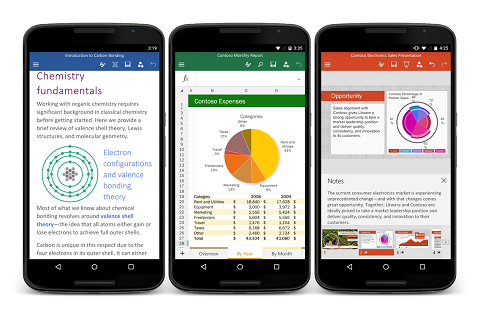As we inch closer to the big unveil happening next week, Microsoft is starting to highlight some of the features of Windows 10 to lure in more users to upgrade to the latest version of the OS. This week the software giant has its eye set on gamers as it highlights some of the gaming-centric features that Windows 10 has to offer.
Some of the features that were highlighted on this week’s announcement include support for DirectX 12 and Xbox Live which enables feature like cross-device gaming, game streaming from Xbox One to Windows 10 PC and Game DVR inside the new Xbox app.

With Game DVR, Windows 10 users can record their awesome in-game moves with a simple keyboard combo (Win + Alt + R) or take a screenshot (Win +Alt + PrtScn). Both options will generate a file (clip or image respectively) which will be saved to a designated folder (C:UsersWindowsVideosCapture by default but can be altered to your liking) and can be later edited and shared on social media.
Game DVR only records the action on the application currently opened and not the entire screen. Speaking of recording videos, the quality and resolution of the video recorded by Game DVR can both be set to High which, for the latter, is 1920 x 1080.

The maximum length of the video that the app can record is 2 hours, albeit you can set it to either 1 hour (default) or 30 minutes if you want. Once the recording hits the threshold, it will cut the recording and save the file on the folder.
As for the sound, the audio quality of the video is set to 128 Kbps by default but can be set to a maximum of 192 Kbps.
Microsoft clearly has its eyes on gamers when they included Game DVR on Windows 10’s feature. However, let’s not forget that this nifty add-on can also be used outside of gaming. As such, future Windows 10 users will no longer have to resort to advertisement-riddled freewares that records actions on the screen.
The post Windows 10 Will Come With Game DVR Feature appeared first on YugaTech | Philippines, Tech News & Reviews.