Olympus has come a long way since they released their first Micro Four-Thirds back in 2009. This year, they released the PEN E-PL5 which supposed to be the successor of the PEN Lite E-PL3 which was made available in the market back in June of last year. Let’s take a closer look at Olympus’ latest creation and see what they have in store for us.

Before we start dissecting the PEN E-PL5, here’s a bit of a background about this Mirrorless Interchangeable Lens Camera. Contrary to its number suffix, the PEN E-PL5 is actually the 4th Micro Four-Thirds camera under the PEN Lite lineup and the 8th camera to be released under the Digital PEN family.
Design and Construction
Over the years, Olympus has made an effort to make the PEN Lite cameras lighter and more compact while still retaining signature retro-style form factor. And while it may not look or feel like it because of its glossy finish, the majority of this camera’s compact body is actually made of metal.
The front part is composed of the lens release button and two logos, the company’s on the upper left and Micro 4/3’s on the bottom right. On the upper-right hand corner is the AF assist lamp. On its left side is where the proprietary USB/AV Out and mHDMI ports are located which are tucked under a plastic cover. Beside that is a screw hole for the bundled detachable hand grip.

Turn the camera on its back side and one would see a pretty busy control layout. Majority of the camera’s posterior is occupied by its 3-inch articulating touchscreen display. Directly above the display are four buttons which are divided in to two by the Accessory port. These buttons are (from left to right) Playback, Delete, Function and Magnify.

Further to the top-right corner is the Record/Select button which is above the rubberized plastic thumb rest. Below the thumb rest are another set of buttons which includes the Menu and Info. In between those buttons is the 4-way control dial with an OK button in the middle.

The Shutter button is found at the top portion of the camera in between the 8-way Mode dial and Power button. There, you’ll also find a pair of speakers and a Hot shoe that sits in in the middle of the left and right speaker.

Underneath the camera is the battery compartment and SD card slot which are again hidden under a metal cover. Other than that, the only other thing that’s worth noting on the underside is the standard sized screw hole for the tripod.
Display
Instead of just putting a standard LCD screen, Olympus decided to equip its latest brainchild with a touch-enabled articulating display. It tilts up to 170° upwards and around 70° downwards and is attached to the camera through a rather complicated steel contraption.
The downside about the 3-inch screen, however, is that it’s only outfitted with a subpar 460K dot resolution. Its screen resolution is only half of what its competitors are offering nowadays and some manufacturers even go as high as 1024K.

Having a subpar display isn’t usually a biggie to us because we’ve used (and still using) cameras in the past with far worse screen resolution than the E-PL5’s. But considering that Olympus has, ONCE AGAIN, chose to not include a built-in optical/electronic viewfinder, it’s only fitting for the E-PL5 to have at least 920K dot display to counteract some of the disadvantages of not having a viewfinder.
We’re not saying that the display is entirely useless. In fact, it’s one of the better 480×320 displays we’ve seen in a long time. It’s only when you pit it against other cameras with better display will you notice the difference, especially in the color representation. The images appear washed out when viewed in the camera’s display which may confuse some that it may be camera issue rather than a poor display quality. To its credit though, the E-PL5’s display has a good outdoor legibility which is key factor to some who often bring their cameras on their trips.

In this day and age when most electronic gadgets have touchscreen displays, camera manufacturers such as Olympus have also joined in on the fad and equipped the E-PL5 with such technology. The experience, however, is far from what we’re used to as the touch-enabled display puts up a spotty performance. But considering that Olympus is fairly new to this touchscreen business, we think that they’d be able to polish some of its rough edges on their next cameras.
Here are some of the things that users can do with touch-enabled display:
• Touch-to-Focus
• Touch-to-Shut
• Swipe-to-Flick through captured images
• Tap-to-zoom inside gallery
Now here are some of the features we wished Olympus included:
• Multi-touch support for panning and zooming
• Alter settings inside menu
• Alter settings while shooting
Handling and Usability
The PEN E-PL5 is light enough to not be too cumbersome in the hand, even in one hand operation, but has enough heft to give shutterbugs a pleasurable shooting experience. We liked the placement of the main buttons (especially the buttons that matters when shooting) because they’re easily accessible using the thumb even without holding the camera with both hands. It would’ve been better if Olympus made the buttons slightly bigger, but judging from the camera’s compact profile, we think that it’s going to be a tricky task to pull off.

Though small in size, all but one button (the Record button) provides a decent feedback when pressed. It’s bad enough that we can’t determine if we’ve already pressed the shallow Record button, to make things worse the nipple-type design of the button is pretty darn hard to press. In our opinion, this is just one of those questionable design impediments that Olympus continues to apply to their PEN Lite cameras.

Buttons aside, we feel that the retro-style camera provides an Ok shooting experience for the most part because of the company’s thoughtful design scheme. The addition of the screw-on hand grip (which we assume you won’t be removing as long as you’re using the camera) and the small thumb grip at the back makes the overall shooting experience all the more comfortable.
However, having used some of the latter models of Sony NEX cameras available in the market (which is somewhat on the same league as Olympus’ Digital PEN portfolio), we can’t help but compare the shooting experience and quite frankly we find ourselves longing for the NEX’s perfectly grooved body that sits perfectly and naturally in our hands.

Another source of frustration that we have with the PEN E-PL5 is that it, as with its predecessor, doesn’t come with a built-in flash. We can probably forgive the lack of built-in viewfinder, because it was never included on their previous Digital PEN cameras. But we can’t rationalize the absence of a built-in flash on their latter models well in fact they’ve already done it on some of their older cameras.
Counteracting some of the drawbacks of not having a built-in flash, the imaging company has enhanced the ISO capability of the E-PL5 which can go up to 25’600 should the user chose tread that path. But as some of you may know, going for a higher ISO isn’t always the ideal way to go because of noise, so it’s a double-edged sword in our opinion.

To further compensate the seemingly questionable design flaw, Olympus has been kind enough to bundle an external flash (FL-LM1) that goes into the Accessory port and Hot shoe for a tight and secure fit. The slight problem with the external flash, however, is that it cannot be tilted unlike the built-in flash in my E-PL1. Meaning, users are limited by the one directional flash firing and will not have the ability to bounce flash when the situation calls for it.
Autofocus
Olympus takes pride on claiming the title of having the fastest autofocus in the MILC arena with the OM-D E-M5. And while the claim is still debatable, we must admit that the autofocus performance of the Olympus OM-D E-M5 is definitely one of the fastest we’ve seen on a camera with Contrast Detection AF system.

How is this relevant to the review you might ask? Well, some of you may not know this, but the Olympus PEN E-PL5 actually shares the same imaging processor (TruePic VI) and Live-MOS sensor (LMOS) with 35-points focus point and Contrast Detection AF system with the flagship OM-D E-M5. This means that whatever autofocus speed that Olympus is claiming to have in their torch-bearer can also be said for this latest PEN Lite camera.
As far as our experience is concerned, the E-PL5 indeed has an ultrafast autofocus system. We were pretty impressed by it, especially when put to use in still life photography. Whether we’re shooting in broad daylight or in lowlight conditions, the camera has lived up to its title.

If there’s an aspect of photography that the camera struggled with is when we’re shooting macros. We usually find ourselves switching to manual focus as the camera’s AF system sometimes goes haywire when we get up close and personal.
The cameras continuous AF system is also not at par with the Single AF. The E-PL5 still outs a decent performance when locking in on a slow moving subject, but once we tried focusing on a faster moving subject, that’s when it starts getting a little irritating. This slight limitation is evident on this sample video which we took when we were at Bangkok. Don’t forget to select 1080p.
Performance and Image quality
We were pretty impressed with the quality of the images that the PEN E-PL5 was able to produce. Colors appear natural without any hints of noise within the ISO 200 – 1600 range. It’s not until we went beyond that range did we notice some slight distortions which increases the higher we set the ISO. Head over to this link to view the images that we took at ISO 3200, 6400, 12800 and 25600.

Notice that even at ISO 3200, the image quality is still pretty decent. This level of imaging performance is something we don’t typically see on a camera with a relatively small image sensor. And although it’s not advisable to beyond ISO 3200 (or else your images will suffer from noise), it’s good to know that the camera is capable of higher ISO should the situation calls for it.
We also found the camera’s built-in double-axis sensor-shift image stabilization very helpful especially when we’re shooting with slower shutter speed to avoid setting the ISO higher. As soon as we turned off the IS, our shaky hands starts becoming a significant factor in the quality of the image we took. Below are some of the images we took using the Olympus PEN E-PL5, you can also view the full-size version of these stills and other pictures by heading over to this link.
Note: We’re having a slight issue with our website’s image preview plug-in. We’re looking to have this fixed ASAP. For the meantime use the link to view the sample images.
Modes and Art Filters
The Olympus PEN E-PL5 allows user to have more control and be more creative with their compositions through various Picture and Scene Modes and Art Filters. There are a total of 5 Picture modes and almost two dozen Scene Modes available at your disposal to aid you in getting the right Exposure, Contrast, Sharpness and Saturation to suit your liking.
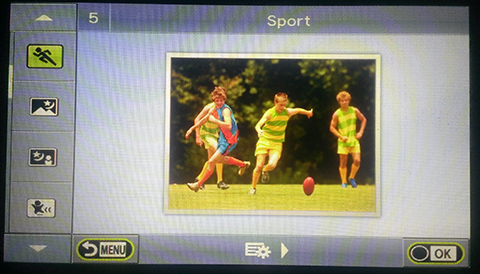
In addition to these preset shooting Modes, there are also 12 different Art Filters that you can apply to your images. Here are, 13 identical shots, with the first being the control, that shows the resulting image when a specific Art Filter is used.
Battery
This camera is equipped with the same 1150mAh Lithium Ion battery which dates back to the first PEN Lite camera. But although the E-PL5 shares the same battery pack as my E-PL1, there’s a significant difference in the power consumption between the two cameras. The average number of shots per single full charge with my E-PL1 only ranges from 170 (with flash) – 220 (without flash) while we averaged around 300 – 350 shots with the E-PL5.
Olympus PEN Lite E-PL5 specs:
16.1MP LMOS sensor
17.3 x 13 mm Micro 4/3 sensor
TruePic VI image processor
35-point contrast-detection AF system
In-camera Image Stabilization
ISO 200 – 25600
60 – 1/4000 sec. shutter speed
3” Vari-angle LCD TFT Display, 460K dot
Electronic Viewfinder (Optional)
External Flash (Bundled)
8fps continuous drive
Full HD 1080p recording, 30fps
SD/ SDHC / SDXC / Air Card
Wi-Fi connection via Wireless SD card
RAW + JPEG file format
1150mAh Lithium-Ion battery
Dimension: 111 x 64 x 38 mm
Weight: 325g
Conclusion
The whole idea behind MILCs is to provide photo-enthusiasts with a viable alternative to their heavy and bulky DSLR cameras. Although it’s considerably lighter and more compact as compared to DSLR cameras, the problem with these cameras (especially with Micro 4/3 cameras) is that its sensor is much smaller than the ones found in larger snappers.
Image quality and lowlight performance will always be a topic of discussion when compact system cameras are compared to DSLR cameras, especially when dealing with sensor size. But unless you make a living out of photography, we think we can all agree (based on the sample images we’ve shown you) that the quality of the image that this camera was able to produce is more than enough for your basic and intermediate usage.

Having said this, we feel that the Olympus PEN E-PL5 should be an ideal camera for those who are still honing their photography skills and are transitioning from their high-end point and shoot but are hesitant to go all out with a DSLR camera. Moreover, the camera would make a perfect travel/photo walk companion because of its compact and light weight profile.
We’ve noted a few design miscues during the course of this review. But these minor design flaws and hardware limitations, to us, are insignificant compared to the positive things that this camera brings to the table. Its fast autofocus system coupled with an outstanding imaging performance even in low-light conditions makes it an ideal all-around camera.
Although the PEN Lite E-PL5 has already made its local debut back in October, we’re yet to see this camera in the store shelves. It currently has a USD599 price tag internationally which equates to a little under 30k in our local currency.
The post Olympus PEN E-PL5 Review appeared first on YugaTech | Philippines, Tech News & Reviews.