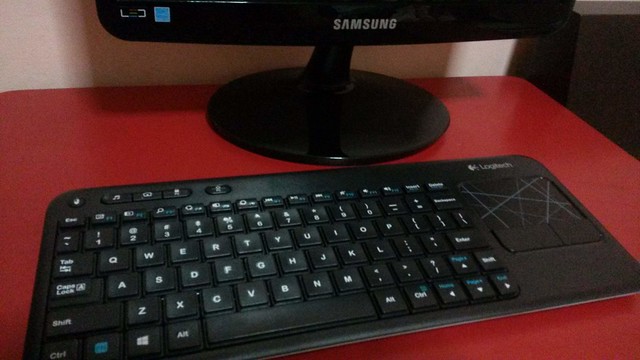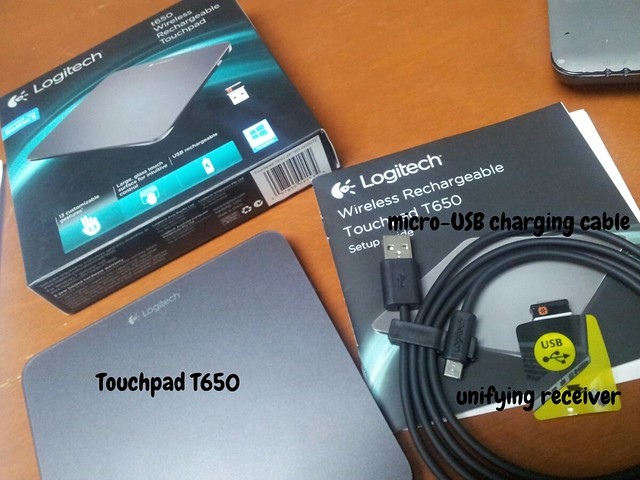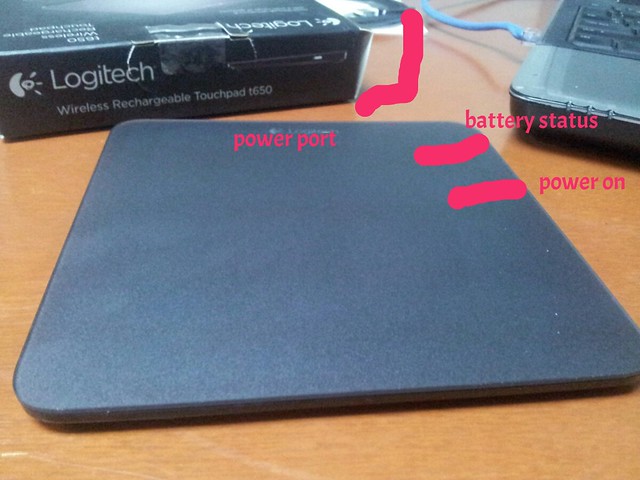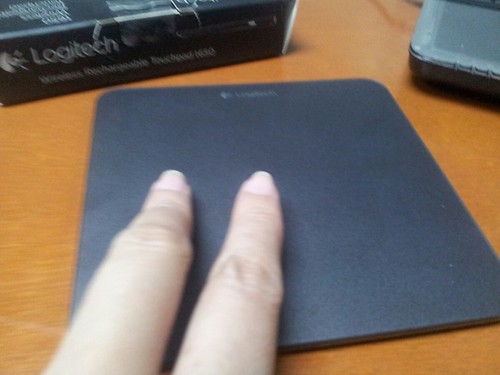A computer keyboard is perhaps ignored by most as just one of those things that keeps a PC running. But am actually the type who’s picky about it, crazy in a way that I expect it to behave like a human… tactile, responsive and compatible with my fingers. How do I know? I just know it by feel when I touch it and type on it for the first time ![]()
These days you can probably get some cheapo USB keyboard from places like CDR King (that’s where I got my spare one the last time). But I couldn’t resist the Logitech Wireless Touch Keyboard k400r when it was offered to me to review & to keep (yay!)
Logitech is a trusted name when it comes to computer peripherals. The market price of P2,107.00 is perhaps justified by the fact that 1) it’s wireless, and 2) the keyboard is already integrated with the touchpad, which means you have everything in one place.
See how it looks so neat from this angle on my puter table. No wires, just a block of rectangle.
Unboxing the package revealed the main keyboard which has official dimensions of .94 inch (H) and 13.94 inches (W). It is also really light at 320g (my smartphone is heavier.) Also included are a USB range extender, a Unifying Receiver and a foldable poster revealing an easy-to-understand setup guide.
Setup was a breeze. The keyboard’s Plug & Play functionality meant that I just needed to insert the Logitech Unifying Receiver (nano-sized) into the USB port and am ready to go. Even more wonderful, I can even add five more compatible devices to the same receiver.
The keyboard runs on two AA batteries located on the underside but no need to insert new ones since the batt already comes with the purchase. Logitech claims that the batteries last for one year (whew!) and the more you save power by switching off when not in use.
Wireless range is up to 10 meters (33 feet). This feature made sure the keyboard didn’t stay on my computer table. The keyboard was on my lap as I connected our Windows-enabled laptop to the smart TV where the kids and I watched MTV videos and surfed the web.
Now for the multi-touch Touchpad of the k400r. It was good that I already had experience with the hand gestures for Windows 8 from my previous review of the Logitech T650 Wireless Touchpad. Vertical and horizontal scrolling was a snap. If you ever wonder how this touchpad works, it’s just like using your smartphone: zoom your fingers to pinch or spread, move your hands like a cursor to swipe in the direction you want to.
Using the keyboard itself, I loved that the keys were soft, sleek and hardly made a sound when typing.The size of this device may be small but the characters are bold and bright which makes the letters & numbers easy to read, even when my room was dimly lit.
Anyhow, I have no complaints with this thing. Consider me a happy user Logitech. ![]()