After a successful Kickstarter campaign last year, the Cookoo smartwatch has finally landed. To those who are seeing this for the first time, it is an analog watch with a digital display that syncs to your iOS device via Bluetooth. Let’s find out what’s so smart about the Cookoo by reading our full review after the break.

Design and Construction
At first glance, the Cookoo smartwatch doesn’t look like that it can do more than just tell time. It is discreet looking, sporting a round face, aluminium bezel, white plastic casing and a white silicon strap. Under the crystal are the hour and minute hands splashed in white, the hour markers and the digital display.

There are four plastic buttons on the sides of the case. One the left are the Light and Connect button. While on the right are the Mode and Command button. Also found here is the crown to let you adjust the hands of the clock. Located at the bottom is a stainless steel plate that covers the internals and houses its huge battery.

The Cookoo is thicker than your normal wrist watch but not at all that bulky. It actually looks sleek and the simplicity behind the design makes it look handsome. In addition, the soft silicon strap is smooth making it comfortable to wear.
Setup
Using the device for the first time without a manual is a bit confusing. But we managed to get it up and connected with the iPhone in a matter of minutes after we figured out what the buttons do.

Since we already have the Cookoo app installed and our iPhone’s Bluetooth on, we just pressed the Connect button for 5 to 6 seconds until the Cookoo’s display started to blink. The app immediately detected the watch and all we needed to do was select it and we’re officially connected.
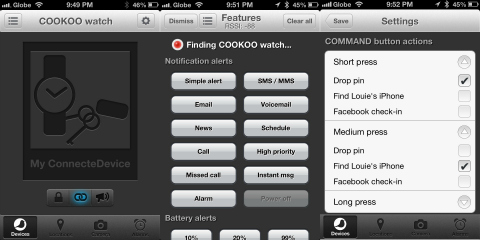
Pressing the Mode button which is in blue allows you to change its notifications settings to vibrate only, beep only, vibrate and beep or just silent. While the command button lets you do the following depending on how long you press the button: check in on Facebook, tag a location, take a picture with your phone’s camera, trigger an alarm on your device and control your music. The command button’s function can be further customized through the iOS app.
Interface
The Cookoo watch displays icons in six different locations on the dial. These icons appear whenever you receive an incoming message, a missed call, Facebook message and post, calendar reminders, alarm and timer alert, when your device is out of range or if its low on battery.

Everything is straight forward and the icons makes it easy to understand what notification you received on your device. However, I sometimes find it hard to see the icons when viewing it in broad daylight and have to angle it a bit. And its virtually impossible to see the icons in the dark so you will have to use the Light button to give you a three second illumination of the dial.
Performance
We used the watch for a week usually just enjoying the watch as a notifier. It does what it supposed to do and is quite amusing actually. Whenever there’s someone calling and the phone is in silent and inside the bag, the watch saved me from missing that call. Same thing with SMS and Facebook messages. However, it becomes annoying when you actually want to ignore those calls and messages. Putting it on silent cures it but changing modes feels a bit cumbersome.

We tried using special commands like checking in on Facebook but it’s kinda tricky when your in a place with multiple establishments as you won’t be able to pinpoint where exactly you’re checking in so accuracy is a bit of an issue here. What’s more nifty is the camera trigger function as it lets you trigger the camera in case you want to mount your iPhone somewhere and take a group picture.
Battery Life
The battery for the Cookoo watch’s Connected Display is designed to last up for up a year of standby activity. While the analog movement is designed to last up to three years. If one day it dies on you it’s good to know that the battery is easily replaceable.
Conclusion
The Cookoo watch is a good-looking watch that you would certainly want to wear. Compared to a standard watch, it can certainly do more but as a smartwatch, I don’t see much in it that would impress. To be frank I see it as a notifications watch rather than a smartwatch. Surely it can let you check in on Facebook, tag locations and use it as a camera trigger but most of those functions are ones I’m not yet comfortable to use on a watch. Not to mention that there’s no support yet for Android devices.

But if you’re one who’s looking for a handsome watch (better looking than Sony’s if you ask me) that also serves as an extension of your iOS device, then the Cookoo smartwatch is a good wearable gadget to consider.
COOKOO Smartwatch specs:
Display Type : Analog for the clock. Digital for Connected Display.
Watch Movement : Japanese analog movement
Watch Material : Plastic casing, aluminium bezel, anti-scratch mineral glass with soft silicon band
Case Diameter : 44mm
Case Thickness : 16.3mm
Bluetooth : Bluetooth 4.0, Bluetooth Smart, Bluetooth Low Energy
Water Resistant : 5 ATM
Warranty : 1 year
Color : Blue, Pink, Silver, Black and White
What we liked about it:
* Pretty decent, simple design
* Packed with extra features
* App-enabled
* Available in different colors
What we didn’t like about it:
* Currently no Android support
* More features could be added
The Cookoo Smartwatch has a price tag of Php6,500 and is available at Widget City (see listing here).
********* A friendly reminder from our sponsor *********
Need better internet speeds? Get the country’s premier home broadband service with Tattoo Torque. With speeds of up to 100 Mbps, you’ll spend less time waiting and more time having fun!
You’ll also be getting a free bundled landline with free unlimited calls to all Globe and TM subscribers!
And because you’ll be applying for a plan online, you’ll also be getting a 10% discount on your first 6 months plus a bonus treat for two (2) at Vikings Luxury Buffet!
To enjoy this Yugatech-exclusive treat, visit: http://bit.ly/WTmwaP
The post COOKOO Smartwatch Review appeared first on YugaTech | Philippines, Tech News & Reviews.