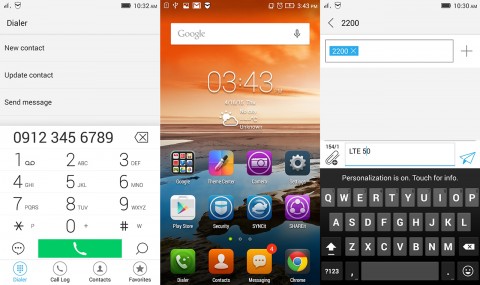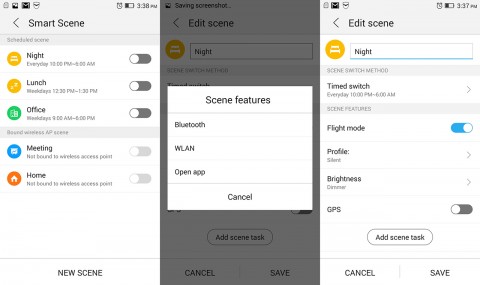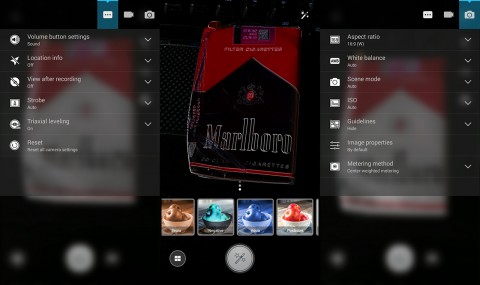It’s as slim as the iPhone 6. It’s as lightweight as the iPhone 6. It even carries the same vibe as the iPhone 6, but it’s running on Android instead of iOS. Check out our full review of the Lenovo S90 to see if it has anything to offer other than being a well-crafted iPhone 6 spin-off.

Lenovo didn’t have any qualms copying the look of the iPhone 6, perhaps in the hopes that people who cannot afford the steep price of Apple’s new shiny toy will be convinced to get the Android equivalent.
Design and Construction
Let’s get the obvious stuff out of the way. The first thing you’ll notice about the S90 is its design which is reminiscent of the iPhone 6. It features an aluminum unibody with curved sides and even has that familiar white strip at the back. While the iPhone has Silver, Space Grey, and Gold, the Lenovo S90 has something close to it as well – Platinum, Graphite Grey, and Champagne Gold.
Occupying the majority of the front panel of the S90 is 5-inch Super AMOLED display with HD resolution. Found above it are the earpiece, 8 megapixel BSI front camera, LED flash, and the light sensor. Down below are three capacitive buttons for Options, Home, and Back.
On the right side are the volume rocker and the power/lock buttons with metallic finish, while placed on the left side is the SIM card tray that can house two micro-SIM cards.
Right on top are the headset jack and microphone, while down at the bottom are the microUSB port, a pair of screws, and two sets of holes for the microphone and speaker.
Flip it on its back and you’ll find the 13 megapixel PureCel rear camera, LED flash, and the Lenovo branding to cap it off.
Display and Multimedia
Like most mid-range Android smartphones right now, the S90 sports a display panel that measure five (5) inches diagonally. What set it apart though from the crowd is the use of a Super-AMOLED screen instead of the usual TFT LCD panel.
We didn’t have any complains with the S90’s display apart from its mediocre outdoor legibility. Other than that, the S90’s screen ticked all of our checkboxes – it has good color reproduction, the range of brightness is laudable and every inch of the display responded really well to touch inputs.
Sadly, the S90 could really use a big boost in the audio department, particularly on its loudspeaker. Although the sound quality is great, the output that we got from it is just too soft that even cupping our palm around the section where the loudspeakers are didn’t help one bit.
As such, users are better off plugging a pair of earphones on the S90 if they want to get the possible audio from it.
OS, UI, and Apps
Like most of the smartphones that Lenovo released in recent times, the S90 runs on skinned version of Android KitKat dubbed as VIBE UI. The interface share some similarities with some of the custom ROMs that we’ve seen from other brands; colorful background with funky icons, lack of app drawer and a chockfull of pre-installed apps that, most of which, users may not even be interested in.
As a consolation for having to put up with this much junk, Lenovo has added a few neat tweaks inside the Settings menu that automates some of the features of the phone. There’s an option called Shake Lock which, as it name implies, allow users to lock the screen by just shaking the phone in one direction.
Then there’s a setting called Smart Scene which allows users to set specific functions in designated times of the day. Users can select from one of the three preset times or set the time themselves, they can also choose different functions, like Sound Profile, Brightness Level, and Wi-Fi/Bluetooth On to activate during the selected time.
All of these added features, not to mention the pre-loaded apps, do take its toll on the S90’s non-expandable storage. Luckily, you’ll still have around 23GB of space to work with thanks to the phone’s ample 32GB internal memory.
Camera
Instead of taking the usual route of equipping the S90 with a camera sensor made by either Sony or Samsung, Lenovo went for a 13-megapixel PureCel sensor made by the company OmniVision and an 8MP front-mounted camera with its own LED flash for better selfies during poor lighting situtations.
We were caught rather off guard with the image quality we got out of the S90’s rear camera. Apart from near-faithful color reproduction, the pictures we took have remarkable sharpness and contrast –something that we rarely see from a mid-range smartphone.
Another thing that impressed us is how quick the rear camera can lock in on the subject and how well the metering system identifies the current lighting condition, giving the right exposure almost 90% of the time.
The native camera app provides users with some control over some of the aspects of the picture. In addition, there are also a variety of filters at the user’s disposal for some creative shots.
Sadly, the native camera app doesn’t offer the same level of customization on video mode. Users are only limited to adjusting the resolution (Full-HD, 720p and Standard Resolution) and choosing between two Focus Methods (Continuous and Infinite).
Performance and Benchmarks
As a smartphone positioned for the mid-ranged segment, it comes to no surprise that the Lenovo S90 is running on a Snapdragon 410 64-bit processor with all of its four cores capable of reaching 1.2Ghz at its peak. It’s paired with 2GB of RAM and an Adreno 306 GPU that takes care of the 3D stuff for the processor.
This is not the first time that we encountered a phone with the aforementioned engine setup, so we pretty much have an idea of what to expect from it as far as the benchmark tests are concerned.
True enough, the S90’s benchmark scores are within the range of other similarly-spec’d devices. But contrary to what these scores might suggest, the real-world performance of the S90 is far from satisfactory.
Antutu Benchmark: 20,433
Quadrant Standard: 10,969
Vellamo Mobile Benchmark: 1,621 (Chrome), 1,057 (Multicore), 833 (Metal)
Nenamark 2: 53.1fps
PCMark (Ice Storm Unlimited): 3,099
The Lenovo S90 suffers from intolerable lag, and that’s not an overstatement. Even when we were just doing menial tasks, there were periodical and noticeable lag which we’ve grown accustomed to during our time with the S90.
And that’s not all. When we used the S90 as our daily driver, we can’t remember ending an entire day without app crashes, error messages, or momentary freezes which at first got under our skin, but something that we’ve accepted as time went on.
It’s puzzling why the S90 exhibited such poor performance while other similarly configured device do not. The only two viable explanations that we can think off is poor processor optimization or that the Vibe UI is causing the lags. All is not lost though as these culprits can easily be fixed with a patch or an Android Lollipop update, if Lenovo rolls out one that is.
Connectivity and Call Quality
Dual-SIM users should be delighted to know that the Lenovo S90 accepts two (2) MicroSIM cards on its pop-out SIM tray located at its left flank. The handset didn’t have any problems getting reception from any of the local SIM cards that we’ve tested on it, which obviously results to clear call quality.
The same can be said for LTE connectivity. Whenever it’s available, the S90 was able to pick up LTE signal on either Globe or Smart LTE-provisioned SIM cards.
This handset doesn’t come with fancy connectivity options typically found on high-end devices, albeit it’s got all the basic stuff like Bluetooth 4.0, GPS and Wi-Fi that all worked as advertised.
Battery Life
Because manufacturers can only fit so much on a thin form factor, most slim smartphones are notorious for having poor battery life. That was not the case with the Lenovo S90, or at least not as worse compared to other slim smartphones, as it fared decently on our two battery life tests.
Battery Test Parameters:
Device State: Airplane Mode, GPS turned OFF
Display Brightness: 50%
Volume: 50% with Earphones plugged in
File Type: mp4
File resolution: 1920 x 800
Media Player: MX Player (Loop One mode)
The Lenovo S90 lasted for 6 hours and 44 minutes when we ran PCMark Work battery test. On the other hand, the smartphone lasted for 8 hours and 35 minutes on our own HD video loop battery test with the set parameters listed above.
Conclusion
For the most part, the Lenovo S90 was able to deliver on what it intended to bring the mid-range market – a 5-inch smartphone with stylish design, a good set of cameras, decent specs, and support for both dual-SIM and LTE connectivity.
Had it not been for its sluggish performance, we think that the S90 could’ve easily been one of the best smartphones in the sub-7mm category. Hopefully, Lenovo can roll out a system update to address this issue.
Lenovo S90 specs:
5-inch Super AMOLED HD display, 294ppi
1.2GHz Qualcomm Snapdragon 410 64-bit quad-core CPU
2GB RAM
32GB internal storage
13 megapixel PureCel rear camera w/ LED flash
8 megapixel BSI front camera w/ LED flash
4G LTE, 3G HSPA+
Dual-SIM, Dual-Standby (Micro)
WiFi 802.11 b/g/n
Bluetooth 4.0
GPS, A-GPS
Android 4.4.4 KitKat w/ Vibe UI 2.0
2,300mAh battery
71.7 x 146 x 6.9mm
129g
Platinum, Graphite Grey, Champagne Gold
Then there’s also its SRP, which most of you find a little bit too steep for what it has to offer. Indeed, dishing out Php13,999 for the Lenovo S90 can be a little bit hard to swallow, especially since there are other more competitively-priced smartphones with better feature set.
What we liked about it:
What we didn’t like about it:
RELATED STORIES:
Lenovo S90 officially launches in the Philippines
Lenovo S90 Review appeared first on YugaTech | Philippines, Tech News & Reviews.